Color prints in black and white due to wrong printer selected.
Cause:
Wrong printer selected
Solution:
Select the correct printer from 'Printer Setup'.
1) From the 'File' menu at the top of the program, select 'Print'.
 Print
Print
Note the printer name shown as the printer that will be used.
2) Perform one of the following to obtain a list of printers:
a) Select 'Printer Setup', 'Options' or 'Properties'.
b) Select the down arrow at the end of the box containing the current printer name, and selecting a different printer.
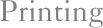
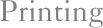
 Print
Print